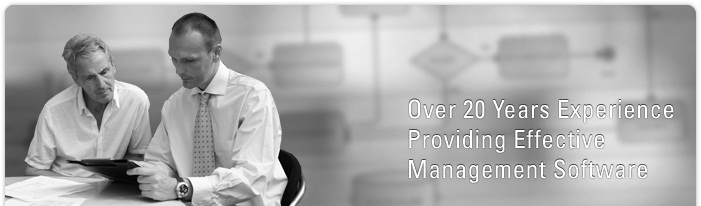The combined experience of over 20 years from QPR and over 10 years from FOVEA in helping our customers improve their business management systems has been firmly embedded in the characteristics of QPR’s software product offering.
QPR 2012 Volume 2 ProductsThe main benefits of the new 2012 Volume 2 versions of the QPR ProcessDesigner, QPR EnterpriseArchitect and QPR Metrics products is easy to crystalize in two things: better scalability and Enterprise Architecture capabilities.
Especially the designers will have better tools and options for their design and maintenance work. For example the individual reports and views as well as the improved Microsoft Office reporting support better communication, collaboration and stronger involvement. Various report versions with content following targeted user’s access rights can be published by using the same report template. And last, but not least, all servers support utilization of all available memory in the operating system, thus removing the bottle-neck of 32–bit servers. The products are available in almost 20 languages
The new 2016 product versions were lauchned commercially on Wednesday June 1st 2016
QPR EnterpriseArchitect 2016. The decentralized repository of QPR EnterpriseArchitect software provides you with excellent opportunities for governance as well as organizing your enterprise architecture work with different roles. Thus, for example, the segmented responsibilities can be managed efficiently. You can also freely define the tools you wish to use in your architecture modeling.
QPR Enterprise Architect support use of various templates (TOGAF) and customized notations (BPMN 2.0). The software is the de-facto Public Sector Enterprise Architecture tool in Finland.
QPR Metrics 2016
One example of the improved productivity of the new QPR Metrics Volume 2 version is that you can specify the default measurement unit and accumulation rule for each series, rather than doing this in each measure dialog. Another example is that you can automatically add working navigation links to dashboards and measures.
With QPR Metrics it has been possible to use inheritance for quickly creating/editing a large number of scorecards and dashboards that are based on a so-called ”Base scorecard”. Now this functionality is extended with the ability to inherit links on layouts and dashboards to the child, sibling or parent scorecard or measure.
New calculation dimensions are introduced as the Contextual Accumulation for Metrics Formulas feature makes possible to calculate outcomes on higher level periods (e.g. Quarterly) from lower level periods (e.g. Monthly), when it is important to consider how the lower level values were calculated.
QPR ProcessDesigner 2016 Volume 2The new, Volume 2 version of QPR ProcessDesigner Business Process Analysis software offers you with improved model life-cycle and model-difference management, substantially better governance and automatic Workflows. The Model Comparison function, for example, shows the differences between two model versions and helps to determine what changes have to be made.
The Duplicate Element Management function shows duplicated elements and replaces the duplicates. The validation rules support model consistency and following a modeling notation by alerting when a rule is broken.
The base model element usage in child models function makes easier, for example, to see unused base model elements, to replace some instances with some other element, or to see where some particular information items are used in the child models. Models internal fixed relations, like information items, notes, and resources in a pool) can also be displayed.
And when you are ready, the new option called “Print sub process levels in depth first order” traverses each sub process branch through before moving to the next sub process branch when printing the flow chart.
Summary of main new features
QPR ProcessDesigner and QPR Enterprise Architect: Option to print process steps using depth first hierarchical orderLast modifier of the model shownModel comparison in the navigator viewValidation rules for modelsA range of features for managing model lifecycle added to QPR modeling clientImproved Matrix viewProcedure custom attribute type added
QPR Metrics:Default measurement unit and accumulation rule for seriesDefining dynamic destinations for free links in layoutsContextual accumulation for metrics formulas
QPR Portal Web User Interface:Navigator and analysis view column showing the used graph layout templateOption to generate a targeted report for each “Publish to” userOption to split flow chart into multiple pages when printing in QPR portalSupport for Mobile SafariRetain view settings when browsing different scorecards
Read more in details about this outstanding solution – QPR Enterprise Architect
Get your copy of the QPR Suite brochure –>